Where Can I See the Transaction History of my Polkadot Account? Print
Modified on: Tue, 3 Feb, 2026 at 5:07 PM
You can look up your Polkadot (or Kusama) transaction history on block explorers like Subscan. In this article, we will use these two explorers as an example, but there are more block explorers you can use.
TABLE OF CONTENTS
How to Find Your Account on Block Explorers
Directly from Block Explorers
You can go to the block explorer you want to use directly and find your account there.
On Subscan, you can choose the network by clicking "Supported Networks" or using the "Networks" icon at the top of the screen:
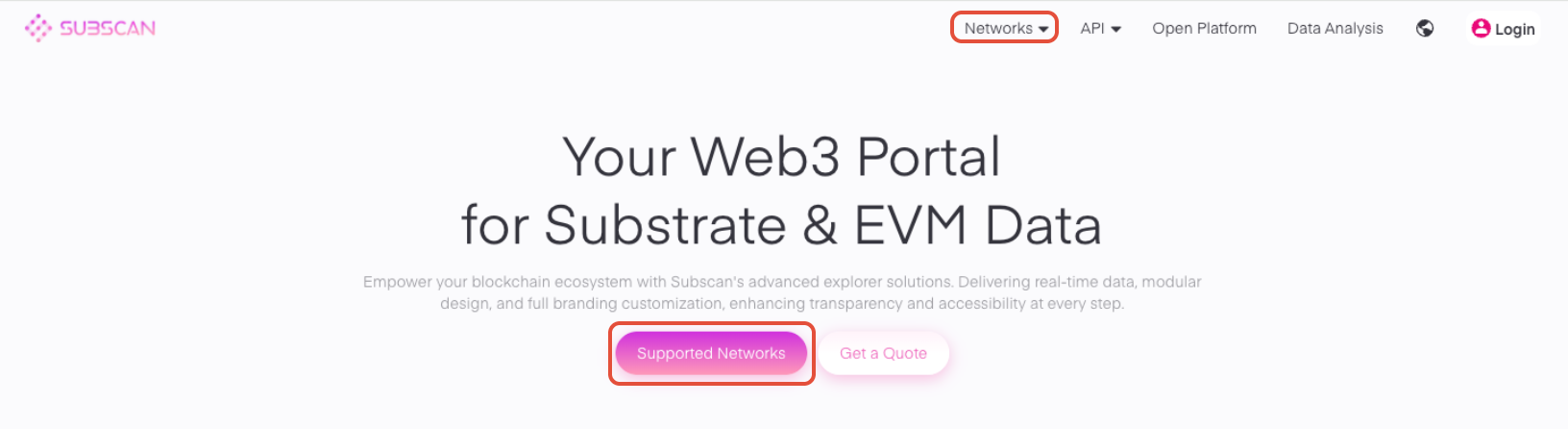
Choose the network among all the available options where you want to review your account:
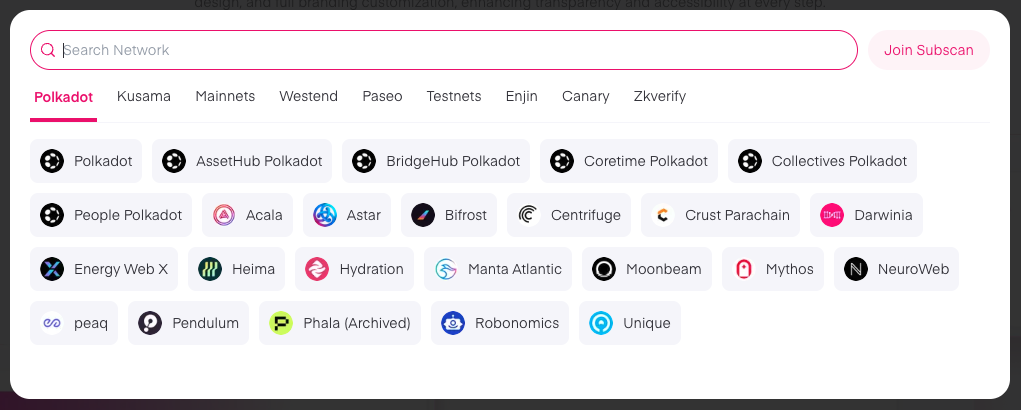
Once your account has been selected, paste on the search bar your public address:
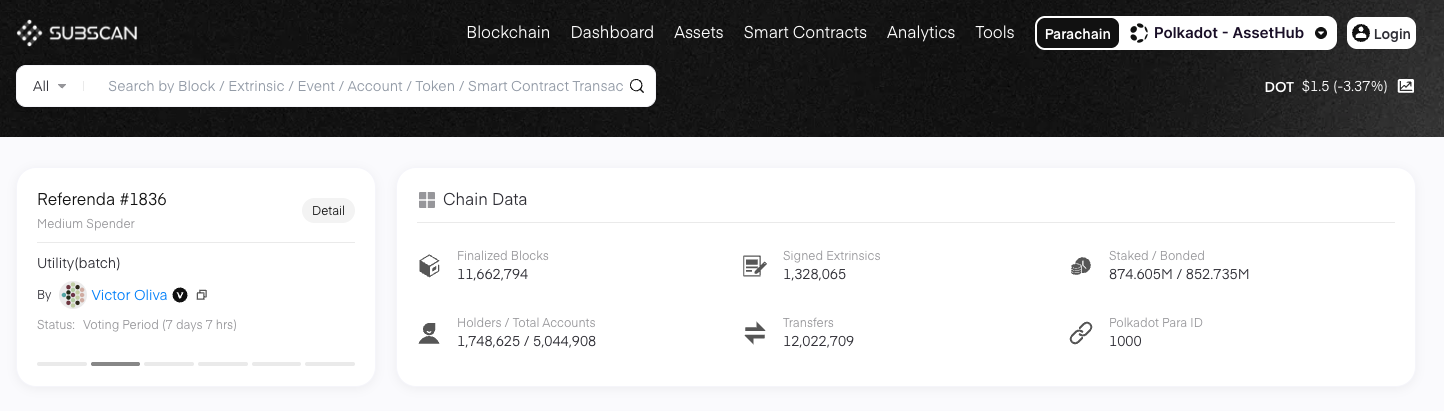
Through Polkadot Developer Interface
You can see your account on a block explorer from your Accounts page on the Polkadot Developer Interface. There are several block explorers to choose from. You can see the buttons by clicking on your account's name:
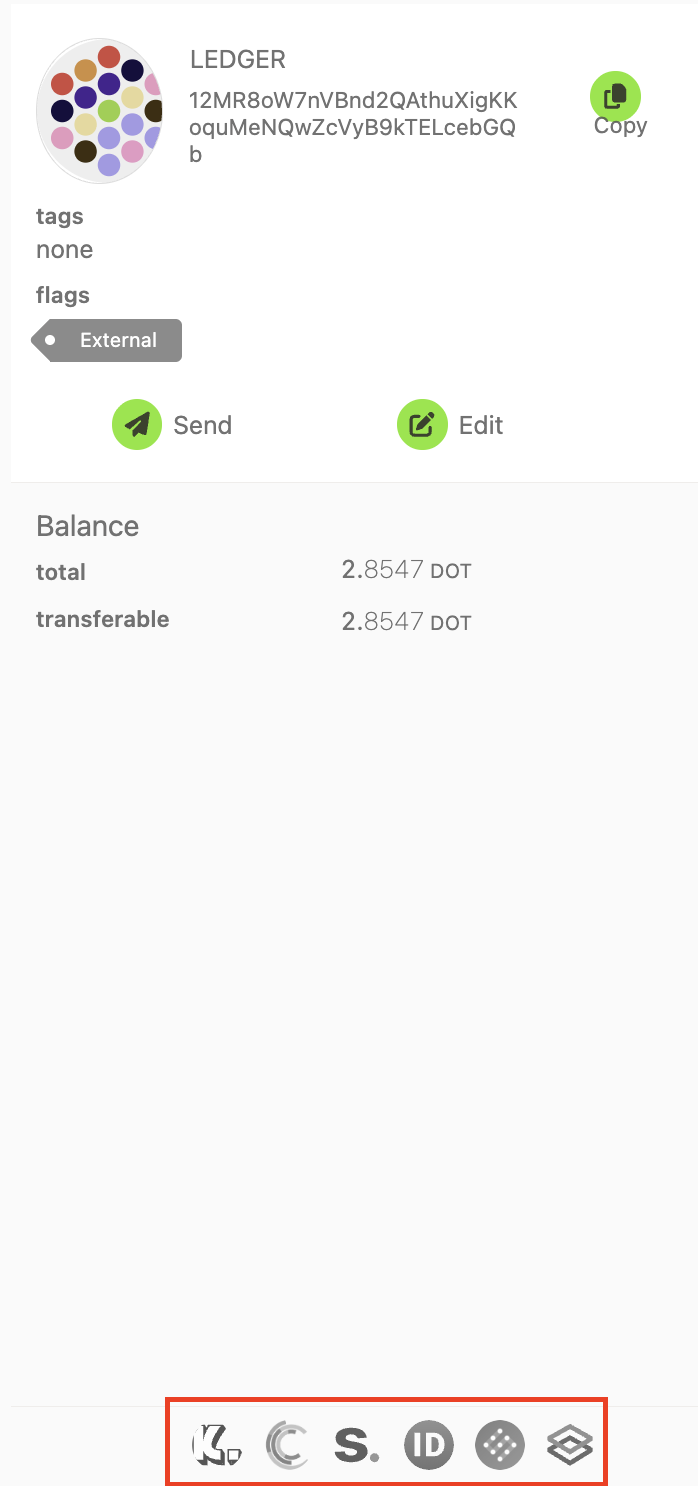
Or by clicking the drop-down menu next to your account:
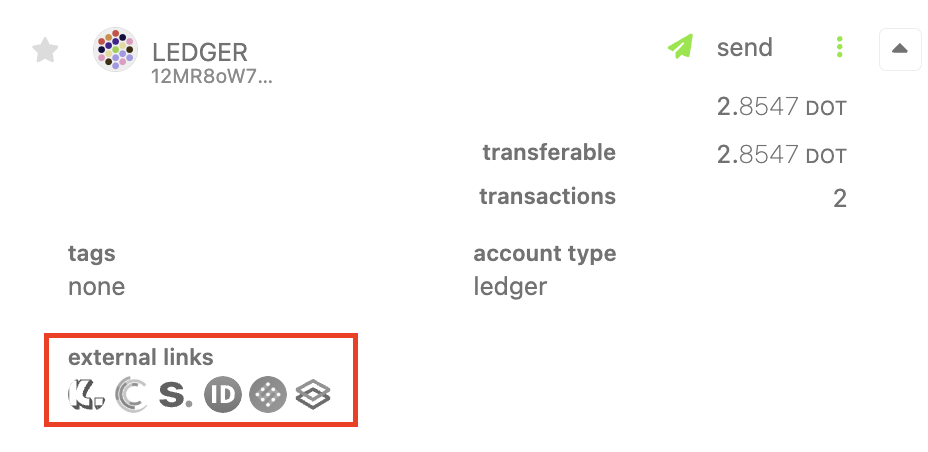
Clicking on any of the block explorer buttons will take you to your account's page on the chosen explorer, displaying the information from the correct network.
How to See Your Account History
On Subscan
By default, the Extrinsics tab will be open, which includes any extrinsics signed from your account (including staking, voting, etc.). Switch to the Transfers tab if you'd like to see only your incoming and outgoing transfers:
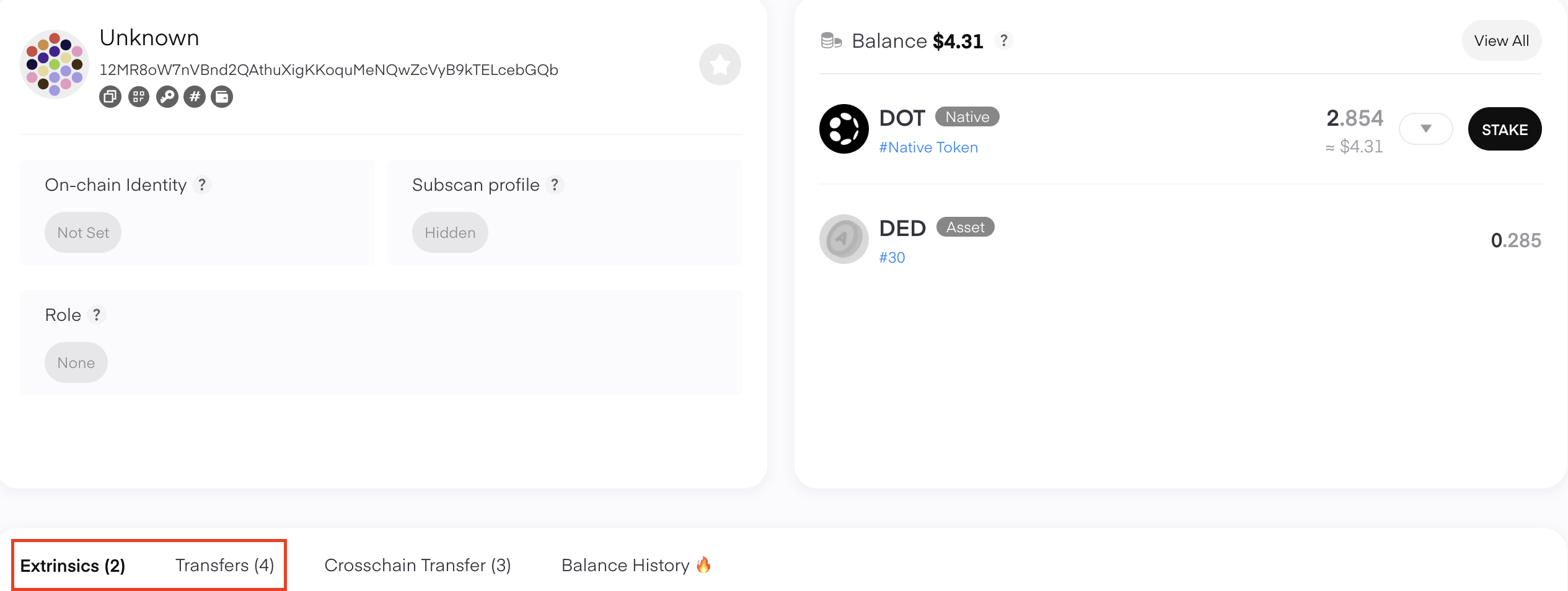
Exporting your transaction history
If you'd like to view your entire history in a spreadsheet, you can follow these instructions to export your transaction history into .csv format.
Was this article helpful?
That’s Great!
Thank you for your feedback
Sorry! We couldn't be helpful
Thank you for your feedback
Feedback sent
We appreciate your effort and will try to fix the article
Disclaimer: We always strive to provide you with the best support we can and we take all care to ensure that our instructions are accurate and concise. However, following these instructions properly, as well as the general management of your accounts and funds, is ultimately your responsibility. Web3 Foundation cannot be held liable for any accidental loss of funds or any other damage you might incur.
