My Address Starts with “5” or a Capital Letter, Not “1” as It Should. Print
Modified on: Fri, 30 Jan, 2026 at 5:33 PM
Polkadot Developer Interface
If the Polkadot Developer Interface is showing the wrong address format for the network you are on, here is how to change it:
1. Navigate to the Settings tab.
2. Select "Default for the connected node" for both "Default icon theme" and "Address prefix":
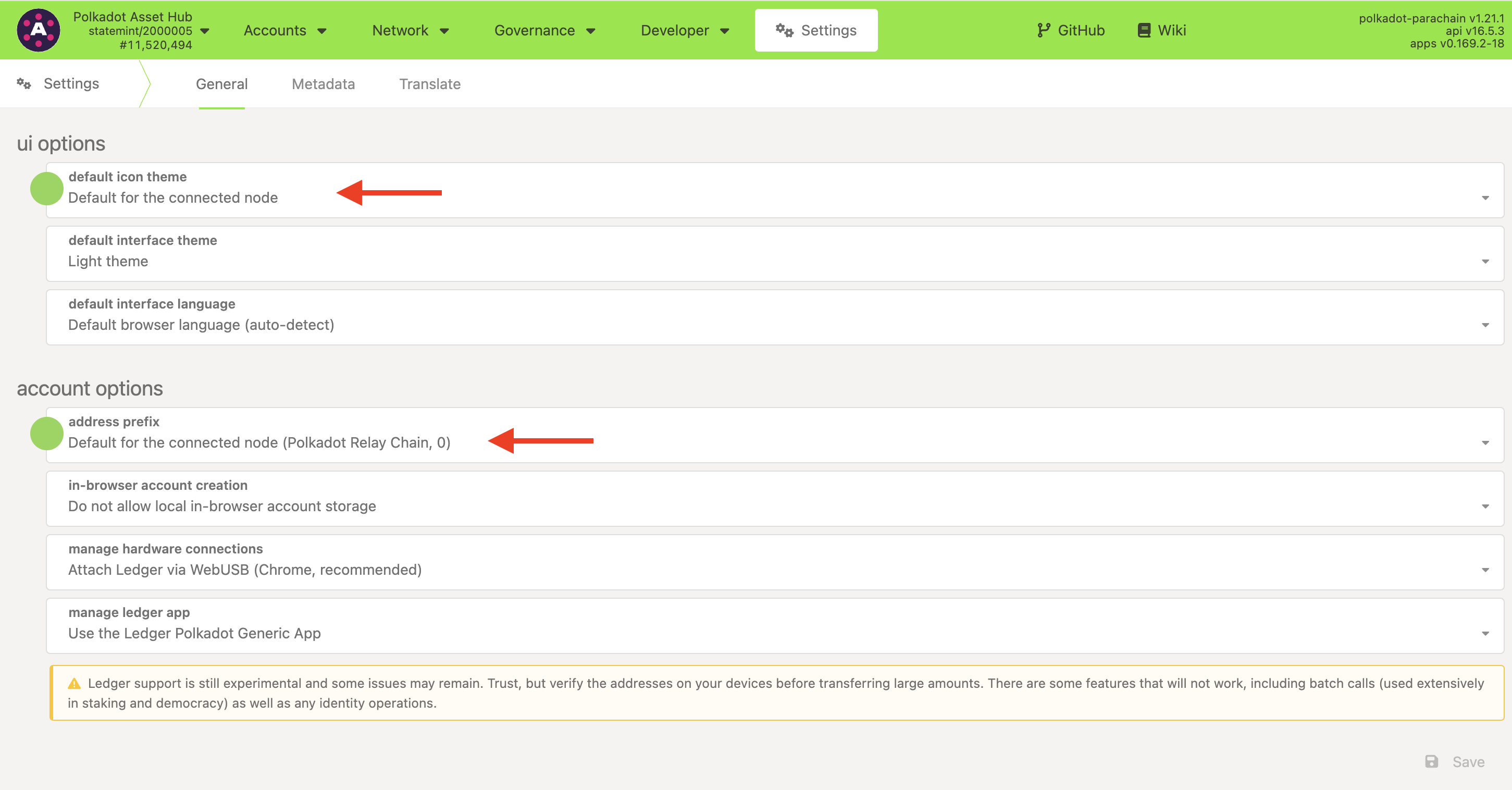
3. Click "Save."
Your addresses will now always show in the correct format, whether you switch to Polkadot, Kusama, or any other chain.
Polkadot Developer Signer
In the Polkadot Developer Signer, the address format depends on the chain you have chosen for that account. If you have chosen "Allow on any chain," the format will be the generic Substrate format. However, as discussed above, it will change on Polkadot-JS UI when you switch networks.
If you select a specific chain, the address format will be of that chain, and the account will be available only on that chain.
To change the chain of an account, open the extension and click on the three dots next to the account:

Was this article helpful?
That’s Great!
Thank you for your feedback
Sorry! We couldn't be helpful
Thank you for your feedback
Feedback sent
We appreciate your effort and will try to fix the article
Disclaimer: We always strive to provide you with the best support we can and we take all care to ensure that our instructions are accurate and concise. However, following these instructions properly, as well as the general management of your accounts and funds, is ultimately your responsibility. Web3 Foundation cannot be held liable for any accidental loss of funds or any other damage you might incur.
