Talisman Portal: How to View your NFTs Print
Modified on: Wed, 12 Nov, 2025 at 3:00 PM
Talisman Portal allows you to view the NFTs owned by any connected account. View your NFT collection and details about individual pieces conveniently in one place.
ℹ️ GOOD TO KNOW
If you have any questions about Talisman or run into any issues and require further assistance, feel free to ask our AI chatbot or contact us.
Alternatively, you can join Talisman's Discord server and receive specialized assistance from the team that developed the wallet. This communication channel is also an important feedback loop for the Talisman team to improve the wallet, and they always appreciate hearing from users.
NFTs owned by any account connected to Talisman Wallet or Talisman Portal can be displayed using the latter. Follow these steps to view them easily:
ℹ️ GOOD TO KNOW
Currently, Talisman Portal will only display RMRK 2, Astar, Moonriver, Moonbeam, Kusama, and Acala NFTs.
If you want to check NFTs not belonging to the previous protocols and networks, you will find the following article helpful: "How to Claim and Access the NFT I Received as a Gift?"
1. Visit Talisman Portal.
2. Make sure you have the wallet with the accounts connected to Talisman Portal or you have added a "read-only" account to it.
3. Go to the (1) "Portfolio" tab and click (2) "NFTs".

4. Once in the "NFTs" tab, the NFTs owned by all the connected accounts will be displayed. From here, you can:
(1) Filter by accounts.
(2) Show individual NFTs or group them by collections.
(3) Hide the selected NFTs.
(4) Favorite as many NFTs as you want.
(5) Decide which NFTs to show (All, Favorite, or Hidden).

5. By clicking on any NFT, detailed information about it will appear on your screen.
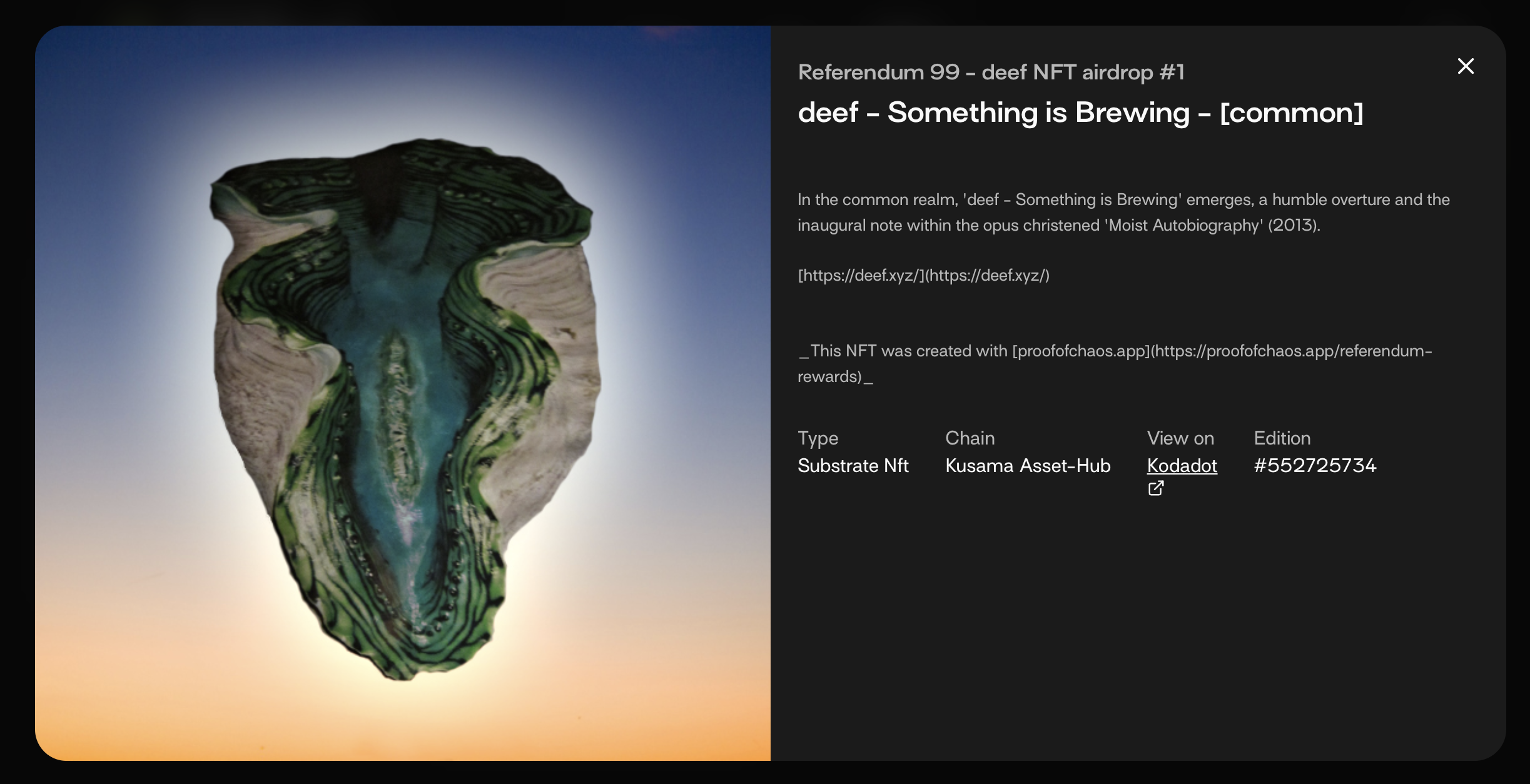
And that's it! That's how you can easily keep track of your collection of NFTs from Talisman Portal.
Was this article helpful?
That’s Great!
Thank you for your feedback
Sorry! We couldn't be helpful
Thank you for your feedback
Feedback sent
We appreciate your effort and will try to fix the article
Disclaimer: We always strive to provide you with the best support we can and we take all care to ensure that our instructions are accurate and concise. However, following these instructions properly, as well as the general management of your accounts and funds, is ultimately your responsibility. Web3 Foundation cannot be held liable for any accidental loss of funds or any other damage you might incur.
